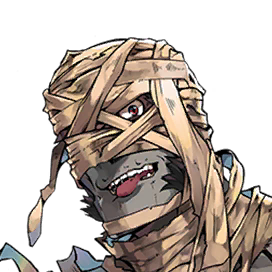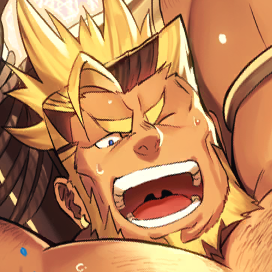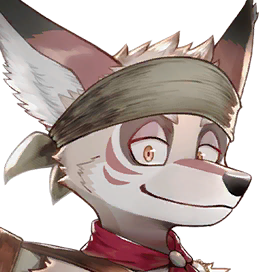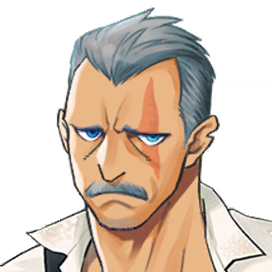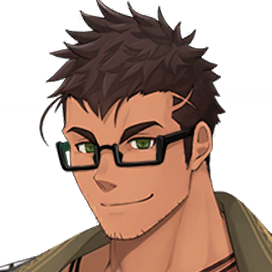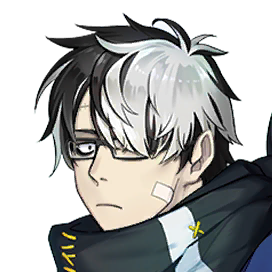Template:Character Class List: Difference between revisions
Jump to navigation
Jump to search
No edit summary |
No edit summary |
||
| Line 164: | Line 164: | ||
{{Character FS | char=Harold| size=90 }} | {{Character FS | char=Harold| size=90 }} | ||
{{Character FS | char=Barlitz (Awakened)| size=90 }} | |||
</div></td> | </div></td> | ||
</tr> | </tr> | ||
| Line 200: | Line 202: | ||
{{Character FS | char=Solvé| size=90 }} | {{Character FS | char=Solvé| size=90 }} | ||
{{Character FS | char=Walther (Awakened)| size=90 }} | |||
</div></td> | </div></td> | ||
| Line 273: | Line 277: | ||
{{Character FS | char=Seals (Awakened) | size=90 }} | {{Character FS | char=Seals (Awakened) | size=90 }} | ||
{{Character FS | char=Domino| size=90 }} | |||
</div></td> | </div></td> | ||
</tr> | </tr> | ||
Revision as of 14:29, 7 December 2023
 |
|
|---|---|
 |
|
 |
|
 |
|
 |
|
 |
|
 |
|
 |
|
| Characters [template edit] |
A full list of characters organized by class, so it's easier to maintain as everything is one template (supposedly)
This will be used by class pages (replacing Class template), and maybe used as an overview at the character list. It can display specific classes by hiding other classes by assigning "none" to the following attributes which correspond to the class you want to hide. It specifically gets injected into the css display property.
fighter=|caster=| guard=|shooter=| healer=|support=|vanguard=|stranger=
adding characters
Just use either of the two, the first one cases where character name is the same for the fs image file and page name, and latter if not.
{{Character FS | char=Name | size=90 }}
{{Character FS | fs=name | char=Name | size=90 }}
fighter only test
{{Character Class List | fighter =|caster=none | guard=none | shooter=none | healer=none| support=none|vanguard=none|stranger=none}}
 |
|
|---|---|
| Characters [template edit] |