Getting started: Difference between revisions
No edit summary |
|||
| (34 intermediate revisions by 4 users not shown) | |||
| Line 1: | Line 1: | ||
' | This serves as a quick introduction to AnotherEidos R. It gives a run down on installation and getting started with gameplay. | ||
For general concerns about the game, you may check the [[FAQ]] if it's been answered there, or visit any of the community discords linked at the [[Contact Information]] page. | |||
If you encounter bugs or have game-related feedback, you can always send a report or inquiry directly to the devs [https://anothereidos-r.com/en/contact/ here]. | |||
__TOC__ | __TOC__ | ||
=Game | == What's AnotherEidos R? == | ||
Another Eidos is a tower defense game with adult VN elements. It's main draw will be it's porn scenes, and it's gameplay only secondary. It features a cast of mostly (gay) male characters with a decent ratio between humans, anthros, orcs, goblins, and the like. They all have porn scenes which may not necessarily involve the main character, and may present kinks that may not be for everyone. As for the tower defense aspect, it is mostly easy going outside of certain challenge quest, and doesn't demand a lot of time for the player. | |||
You can check [[Characters]] for the roster of available characters in the game, and you can check [[CGs]] if your desired character has their porn scene implemented or not. | |||
==Game Clients== | |||
On the game's [https://anothereidos-r.com/en/ website], there are download links for PC, android, and mac installers. For android, the apk installs a launcher that handles log-in and updates, while on PC and Mac, all of this is handled within the game itself. | |||
The first run will require significant amount of time to download assets it requires, and first run of quests may similarly eat up time due to downloads, since it only fetches some content when they're needed. | |||
'''Notes:''' | |||
* For the PC Client, Windows will prevent installation due to the installer being an "unrecognized app." You must click on "More Info" > "Run Anyway" in order to by pass this. | |||
* For the Android Client, you need to enable "Install from Unknown Sources" from your android menu (Settings > Security) in order to allow android to install Habbit launcher. Via this app, you'll be able to register, log-in, and update the game. Make sure to run this first before starting the game on fresh installs and updates. | |||
* For Emulation, varying degress of success can be had for clients like BlueStacks or Nox. But the game does not support running the game in this manner. | |||
''As of Dec 2023, Nox client of Another Eidos is no longer supported.'' Still, you may want to run an emulator because of the benefits of using macros. | |||
'''Typical game client problems:''' | |||
*The type of connection you run may cause a hang up in the game's download. Try switching connection types or using a vpn whenever you suspect this may be the case. This affects the following: | |||
**VN content can potentially load too long, usually on unreliable internet connections. It may also result it buggy displays of assets. | |||
** Visual glitches may occur which can typically fixed by clearing your game cache and redownloading assets on a reliable net connection. | |||
*The tutorial quests are known to still be lag hard for systems that the game doesn't support. | |||
== Creating an Account == | |||
An account is required to play the game. It requires an e-mail and password, and requires you to verify your account through an e-mail before being able to play the game. | |||
On PC and Mac, you'll be able to create a new account on first run. On Android, you'll be able to create an account through Habbit Launcher. | |||
'''Your account's progression will be bound to the e-mail you assign''', which can be changed later when desired. | |||
== Rerolling (Android) == | |||
[[File:Example Reroll.png|thumb|600x600px|Delete the files "SaveFile.es3" and "SaveFile.es3.tmp.ba" from the file manager. Then open the Habbit Launcher and log in with your new email salt. You can also use this method to switch between multiple accounts. It's impossible to lose your progress and characters, they're permanently bound to the email you logged in with.]] | |||
Rerolling in this game requires you to create a new Habbit account. It's best practice to use salted e-mails, then logging back in the game and progressing enough to get your first 10 pull. You may choose to progress further for additional pulls, as a lot of the early stages are doable without doing any scouting. | |||
=== Use Salted E-mails === | |||
If you want to use the same email you can use salts, therefore it is recommended to use a Gmail account. Salted e-mails allow you to use the same e-mail multiple times for registration, this way you don't need to create multiple e-mail accounts. To salt your Gmail add a '''+string''' between the name and the @gmail portion of your e-mail address. For example if your email is rerollguide@gmail.com you can salt it by changing it to rerollguide'''+1'''@gmail.com or rerollguide'''+2'''@gmail.com etc. The text after the '''+''' symbol can be any letters or numbers of any length. Any e-mails sent to your salted e-mail will be redirected to the unsalted email (rerollguide@gmail.com). | |||
=== Logging back In === | |||
==== PC/ MAC ==== | |||
* Simply logging out will allow you to log-in to a new account, via Settings > Support > Log Out (Confirm) | |||
'''Android''' | |||
* Method 1: Delete the file "SaveFile.es3" /storage/emulated/0/Android/data/com.Habbit.Anados/files. | |||
* Method 2: Clear App data via your Android's settings. (This requires the game to redownload all assets from scratch.) | |||
=== Quick 10 Pulls === | |||
* You only need to beat stage 0-2 to get your first 10 pull. | |||
* Didn't get your desired unit? Repeat process. | |||
==Gameplay== | |||
The game presents you with a basic tutorial of its combat gameplay at the start. Afterwards, you will be given a roster of free characters and x10 Edgar Freebie Tickets which is used for the game's gacha system, [[Scouting]]. | |||
In order to do any battle content in the game, you are require to expend a resource called Stamina which recovers over time. You also get items called skip tickets, which can allow you to skip combat and get rewards once per use. | |||
=== Gameplay Loop === | |||
You will have to decide on where you'll expend your stamina, be it to farm pull currency or for character progression. You will spend your stamina depending on what you need, be it money, or materials. Which you will use to level-up the units you've pulled from the gacha. | |||
Through playing daily, you will get daily rewards and level up your player ranks. You can find out more about them here: [[Login Rewards]]. | |||
=== Classes === | |||
Characters are sorted into classes, which suggest their primary niche in battle. Vanguards, Fighters, and Guards are usually melee units placed in low ground that provide choke points for enemies), while Shooters and Casters are usually ranged units placed in high ground solely to dish out damage and reach aerial enemies. Healers are high ground units solely recover allies' hp in their range. Lastly, Strangers and Supporters are a mixed bag of different units that provide unique buffs/debuffs or ways to deal damage. | |||
On each class, there exceptions of course, such as Robin, a supporter that can match performance of a healer, or Kagura, a healer that can be placed in low ground. | |||
For more information on Classes, check [[The Class System]] | |||
=== | === Teambuilding === | ||
A good balanced team that can work for most stages usually involves around 2-3 vanguards, 2 healers, and the rest a mix of ranged and melee dps (at least 2-3 for each.) Stalling via Guards is generally less optimal than brining a unit with good dps like Fighters or high rarity Vanguards. It is also good to note that the difficulty of the game doesn't require too much optimal party composition as long as all typical niches are covered. | |||
The free units the game provides are all considerably good, especially Leonhart and Robin. | |||
For more in depth analysis look here: [[Tips and Tricks]]. | |||
=== | === Battle System === | ||
Generally, you will bring a party of at most 12 characters in combat. When it starts you generate a resource called Cost, which you spend to deploy characters in eligible tiles. Your characters will combat with incoming enemies spawning from their base (in red), or help support and sustain their allies. You have a certain amount of Lives which you have to protect from enemies reaching your base, and expending all of them leads to game over. | |||
There is a star system that rates your performance for the battle. For normal combat you gain a max of 3 stars. You lose a star when you lose one life or allow one character to die from enemy attack. On Challenge maps, you gain 4 stars for completing it regardless of your performance. The goal of the fight is to keep enemies from killing any allies and keep enemies from leaking into your base (in blue.) | |||
You can check [[The Battle System]] for a better understanding. | |||
==== | == Quest Priority == | ||
The game will open up for you to go through it various content called quests. There are three types: [[Main Storyline]] Quests, [[Exploration Quests]], and [[Event Quests]]. | |||
You | You can prioritize clearing content based on the following: | ||
* Currently on-going [[Event Quests|events]]. There is always an event running in the game and is the most cost effective way to progression materials. You can refer to [[Event Shop]] for more info. | |||
* [[Main Storyline]]. A lot of early story quests provides free additional staminade drinks you can use to clear more content. It also gives a few free units, some are not pullable. | |||
* Permanently open event, [[El Presidente]]. | |||
* [[Exploration Quests]] (for first clear, or if needed) | |||
== | == The Gacha (Scouting) == | ||
The main ways of summoning new characters are via Scouting using tickets or dragon stones, and using recruitment flyers. You can find more in depth info here: [[Scouting]]. | |||
'''Rarities''' | |||
1 stars are gray, 2 stars are green, 3 stars are blue, 4 stars, are purple, 5 stars are yellow, 6 stars are orange. | * 1 stars are gray, 2 stars are green, 3 stars are blue, 4 stars, are purple, 5 stars are yellow, 6 stars are orange. You are generally expected to amass 1-3 star units from flyer farming. While getting typically 4 stars in scouting. Power level of units aren't exactly defined clearly by their rarity. Lower unit units are often made to be good at doing one thing really well, while higher rarity units serve to do a lot more than expected of their class. You usually care more about rarities simply on how easy for you to get a desired unit for their stills. | ||
'''Dragon Stones''' | |||
* Dragon stones are used to pull for units at a rate of 4:1. You can use 40 to get 10 at the same time. | |||
* You get Dragon stones from first time clears of 3 star and 4 star maps. | |||
* [[Login Rewards]] and occasional campaigns are also possible sources. | |||
* You will also get 4 per maintenance plus more if the maintenance is extended. | |||
'''Edgar's Freebie Ticket''' | |||
*A freebie ticket allows you one pull for units. | |||
*You get x10 from clearing the tutorial fight. | |||
*Certain fights in the game give out these tickets as rewards such as 100-enemy challenge maps. | |||
== | '''Flyers''' | ||
* Flyers are gained from any non-exploration level. They can be used to pull any unit from the release of the game. | |||
* There are varying color rarities of them, which only dictate if a flyer can pull 1/100th (gray), 1 (green), 2 (blue), or 3 (purple) per flyer. | |||
* This is the only way to get 1-2 star units and they competent enough for any of the present content when used correctly. | |||
* It is possible to get a 4-6 star unit through this but the odds are very slim. | |||
==Player Profile== | |||
On your profile, you're able to see your basic player details. | |||
=== Friend Code === | |||
The friend code is the ID that appears above your name. You can search and add players only if you have the full ID. | |||
Codes are not case sensitive. Having someone one your friends list will make them appear in your supports. | |||
=== Support === | |||
To set a unit as a support, go to your profile and press the wrench on support/skills. There is currently no reward for getting your support picked or using someone else's support. | |||
Supports are units you can take with you for that battle. You will get a pool of random supports, from players of a similar player level to you, if you have no friends or less than 20 that fill in empty spaces. After using a specific support, there will be a cooldown, disallowing you to use it again for a while. The supports will stay the same until they are shuffled at a later time. | |||
[[Category:Game Guide]] | |||
Latest revision as of 17:05, 13 October 2024
This serves as a quick introduction to AnotherEidos R. It gives a run down on installation and getting started with gameplay.
For general concerns about the game, you may check the FAQ if it's been answered there, or visit any of the community discords linked at the Contact Information page.
If you encounter bugs or have game-related feedback, you can always send a report or inquiry directly to the devs here.
What's AnotherEidos R?[edit | edit source]
Another Eidos is a tower defense game with adult VN elements. It's main draw will be it's porn scenes, and it's gameplay only secondary. It features a cast of mostly (gay) male characters with a decent ratio between humans, anthros, orcs, goblins, and the like. They all have porn scenes which may not necessarily involve the main character, and may present kinks that may not be for everyone. As for the tower defense aspect, it is mostly easy going outside of certain challenge quest, and doesn't demand a lot of time for the player.
You can check Characters for the roster of available characters in the game, and you can check CGs if your desired character has their porn scene implemented or not.
Game Clients[edit | edit source]
On the game's website, there are download links for PC, android, and mac installers. For android, the apk installs a launcher that handles log-in and updates, while on PC and Mac, all of this is handled within the game itself.
The first run will require significant amount of time to download assets it requires, and first run of quests may similarly eat up time due to downloads, since it only fetches some content when they're needed.
Notes:
- For the PC Client, Windows will prevent installation due to the installer being an "unrecognized app." You must click on "More Info" > "Run Anyway" in order to by pass this.
- For the Android Client, you need to enable "Install from Unknown Sources" from your android menu (Settings > Security) in order to allow android to install Habbit launcher. Via this app, you'll be able to register, log-in, and update the game. Make sure to run this first before starting the game on fresh installs and updates.
- For Emulation, varying degress of success can be had for clients like BlueStacks or Nox. But the game does not support running the game in this manner.
As of Dec 2023, Nox client of Another Eidos is no longer supported. Still, you may want to run an emulator because of the benefits of using macros.
Typical game client problems:
- The type of connection you run may cause a hang up in the game's download. Try switching connection types or using a vpn whenever you suspect this may be the case. This affects the following:
- VN content can potentially load too long, usually on unreliable internet connections. It may also result it buggy displays of assets.
- Visual glitches may occur which can typically fixed by clearing your game cache and redownloading assets on a reliable net connection.
- The tutorial quests are known to still be lag hard for systems that the game doesn't support.
Creating an Account[edit | edit source]
An account is required to play the game. It requires an e-mail and password, and requires you to verify your account through an e-mail before being able to play the game.
On PC and Mac, you'll be able to create a new account on first run. On Android, you'll be able to create an account through Habbit Launcher.
Your account's progression will be bound to the e-mail you assign, which can be changed later when desired.
Rerolling (Android)[edit | edit source]
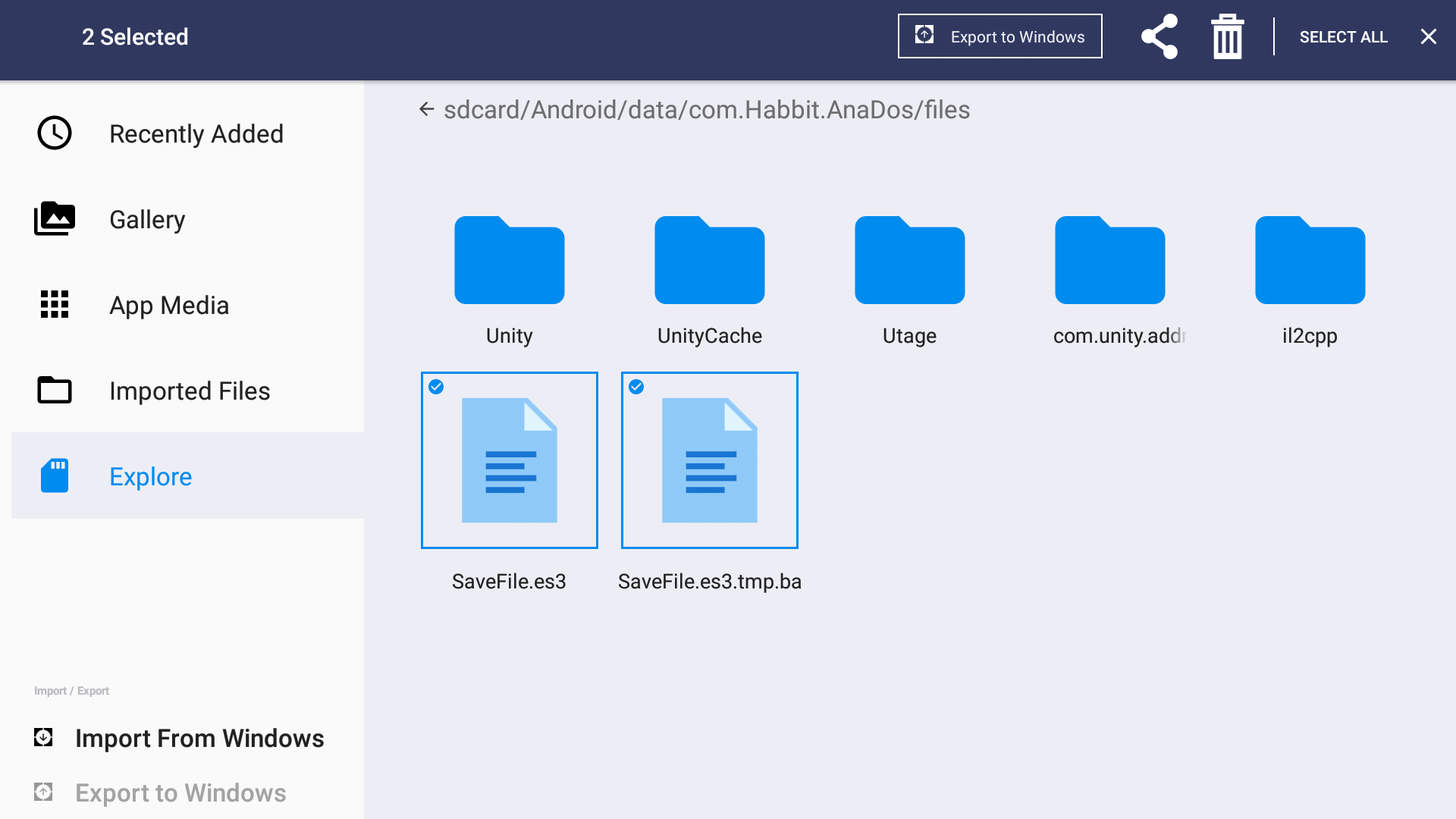
Rerolling in this game requires you to create a new Habbit account. It's best practice to use salted e-mails, then logging back in the game and progressing enough to get your first 10 pull. You may choose to progress further for additional pulls, as a lot of the early stages are doable without doing any scouting.
Use Salted E-mails[edit | edit source]
If you want to use the same email you can use salts, therefore it is recommended to use a Gmail account. Salted e-mails allow you to use the same e-mail multiple times for registration, this way you don't need to create multiple e-mail accounts. To salt your Gmail add a +string between the name and the @gmail portion of your e-mail address. For example if your email is rerollguide@gmail.com you can salt it by changing it to rerollguide+1@gmail.com or rerollguide+2@gmail.com etc. The text after the + symbol can be any letters or numbers of any length. Any e-mails sent to your salted e-mail will be redirected to the unsalted email (rerollguide@gmail.com).
Logging back In[edit | edit source]
PC/ MAC[edit | edit source]
- Simply logging out will allow you to log-in to a new account, via Settings > Support > Log Out (Confirm)
Android
- Method 1: Delete the file "SaveFile.es3" /storage/emulated/0/Android/data/com.Habbit.Anados/files.
- Method 2: Clear App data via your Android's settings. (This requires the game to redownload all assets from scratch.)
Quick 10 Pulls[edit | edit source]
- You only need to beat stage 0-2 to get your first 10 pull.
- Didn't get your desired unit? Repeat process.
Gameplay[edit | edit source]
The game presents you with a basic tutorial of its combat gameplay at the start. Afterwards, you will be given a roster of free characters and x10 Edgar Freebie Tickets which is used for the game's gacha system, Scouting.
In order to do any battle content in the game, you are require to expend a resource called Stamina which recovers over time. You also get items called skip tickets, which can allow you to skip combat and get rewards once per use.
Gameplay Loop[edit | edit source]
You will have to decide on where you'll expend your stamina, be it to farm pull currency or for character progression. You will spend your stamina depending on what you need, be it money, or materials. Which you will use to level-up the units you've pulled from the gacha.
Through playing daily, you will get daily rewards and level up your player ranks. You can find out more about them here: Login Rewards.
Classes[edit | edit source]
Characters are sorted into classes, which suggest their primary niche in battle. Vanguards, Fighters, and Guards are usually melee units placed in low ground that provide choke points for enemies), while Shooters and Casters are usually ranged units placed in high ground solely to dish out damage and reach aerial enemies. Healers are high ground units solely recover allies' hp in their range. Lastly, Strangers and Supporters are a mixed bag of different units that provide unique buffs/debuffs or ways to deal damage.
On each class, there exceptions of course, such as Robin, a supporter that can match performance of a healer, or Kagura, a healer that can be placed in low ground.
For more information on Classes, check The Class System
Teambuilding[edit | edit source]
A good balanced team that can work for most stages usually involves around 2-3 vanguards, 2 healers, and the rest a mix of ranged and melee dps (at least 2-3 for each.) Stalling via Guards is generally less optimal than brining a unit with good dps like Fighters or high rarity Vanguards. It is also good to note that the difficulty of the game doesn't require too much optimal party composition as long as all typical niches are covered.
The free units the game provides are all considerably good, especially Leonhart and Robin.
For more in depth analysis look here: Tips and Tricks.
Battle System[edit | edit source]
Generally, you will bring a party of at most 12 characters in combat. When it starts you generate a resource called Cost, which you spend to deploy characters in eligible tiles. Your characters will combat with incoming enemies spawning from their base (in red), or help support and sustain their allies. You have a certain amount of Lives which you have to protect from enemies reaching your base, and expending all of them leads to game over.
There is a star system that rates your performance for the battle. For normal combat you gain a max of 3 stars. You lose a star when you lose one life or allow one character to die from enemy attack. On Challenge maps, you gain 4 stars for completing it regardless of your performance. The goal of the fight is to keep enemies from killing any allies and keep enemies from leaking into your base (in blue.)
You can check The Battle System for a better understanding.
Quest Priority[edit | edit source]
The game will open up for you to go through it various content called quests. There are three types: Main Storyline Quests, Exploration Quests, and Event Quests.
You can prioritize clearing content based on the following:
- Currently on-going events. There is always an event running in the game and is the most cost effective way to progression materials. You can refer to Event Shop for more info.
- Main Storyline. A lot of early story quests provides free additional staminade drinks you can use to clear more content. It also gives a few free units, some are not pullable.
- Permanently open event, El Presidente.
- Exploration Quests (for first clear, or if needed)
The Gacha (Scouting)[edit | edit source]
The main ways of summoning new characters are via Scouting using tickets or dragon stones, and using recruitment flyers. You can find more in depth info here: Scouting.
Rarities
- 1 stars are gray, 2 stars are green, 3 stars are blue, 4 stars, are purple, 5 stars are yellow, 6 stars are orange. You are generally expected to amass 1-3 star units from flyer farming. While getting typically 4 stars in scouting. Power level of units aren't exactly defined clearly by their rarity. Lower unit units are often made to be good at doing one thing really well, while higher rarity units serve to do a lot more than expected of their class. You usually care more about rarities simply on how easy for you to get a desired unit for their stills.
Dragon Stones
- Dragon stones are used to pull for units at a rate of 4:1. You can use 40 to get 10 at the same time.
- You get Dragon stones from first time clears of 3 star and 4 star maps.
- Login Rewards and occasional campaigns are also possible sources.
- You will also get 4 per maintenance plus more if the maintenance is extended.
Edgar's Freebie Ticket
- A freebie ticket allows you one pull for units.
- You get x10 from clearing the tutorial fight.
- Certain fights in the game give out these tickets as rewards such as 100-enemy challenge maps.
Flyers
- Flyers are gained from any non-exploration level. They can be used to pull any unit from the release of the game.
- There are varying color rarities of them, which only dictate if a flyer can pull 1/100th (gray), 1 (green), 2 (blue), or 3 (purple) per flyer.
- This is the only way to get 1-2 star units and they competent enough for any of the present content when used correctly.
- It is possible to get a 4-6 star unit through this but the odds are very slim.
Player Profile[edit | edit source]
On your profile, you're able to see your basic player details.
Friend Code[edit | edit source]
The friend code is the ID that appears above your name. You can search and add players only if you have the full ID.
Codes are not case sensitive. Having someone one your friends list will make them appear in your supports.
Support[edit | edit source]
To set a unit as a support, go to your profile and press the wrench on support/skills. There is currently no reward for getting your support picked or using someone else's support.
Supports are units you can take with you for that battle. You will get a pool of random supports, from players of a similar player level to you, if you have no friends or less than 20 that fill in empty spaces. After using a specific support, there will be a cooldown, disallowing you to use it again for a while. The supports will stay the same until they are shuffled at a later time.